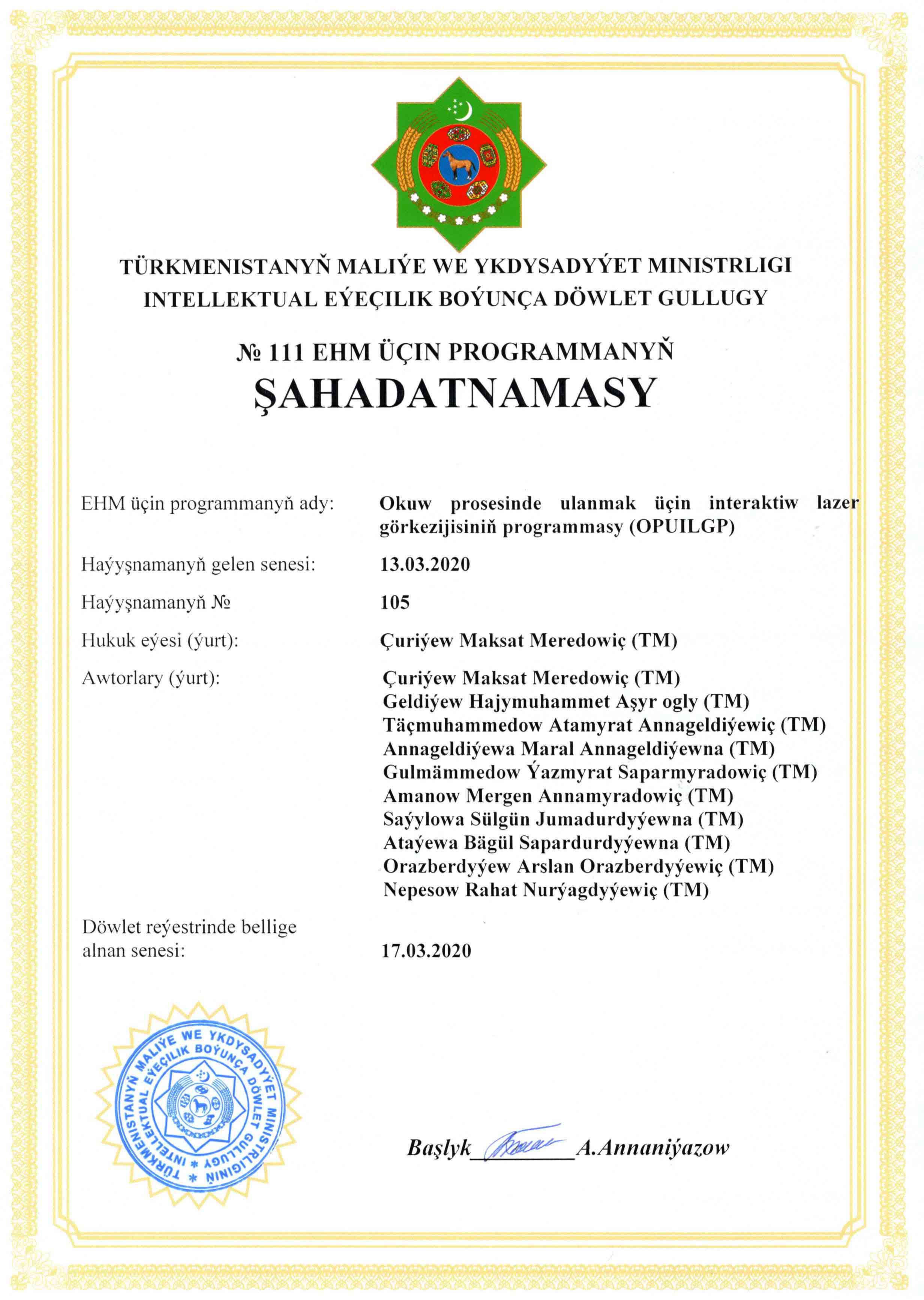At present, it is impossible to imagine the educational process without the use of a projector or interactive whiteboard. And this applies not only to disciplines directly related to the teaching of information and computer technologies, so today, most teachers and teachers of the most diverse fields can not imagine the process of teaching without this wonderful equipment.
In this work, we set out to develop software that would allow us to establish two-way communication with the image that the projector is projecting. To do this, we needed an ordinary standard webcam, a standard laser pointer, a projector, a computer and, of course, developed software. The idea was simple enough and that the computer “obeyed” the laser pointer controlled by the speaker and aimed at the image projected by the projector on a monotonous wall or board (or on any flat suitable surface).
To do this, using a webcam, the software captures an image with a beam pointed at it and starts to process it using the TTimer component every second. The frames received from the webcam are placed in the TImage component in the form of a Bitmap picture, then the array of pixels (points) is analyzed for the presence of points corresponding to the color and position of the laser beam in the frames. The analysis is performed by splitting the color using the RGB color model (Red - red), Green - green, Blue - blue) into the corresponding colors. Further, the program using the WinAPI functions directs the mouse to the appropriate place already on the computer screen. This continues each subsequent time interval and creates the feeling of two-way communication between the projector and the computer.
Not limited to just moving the mouse along the pointer, we created an emulation of a mouse click. To do this, it is enough for the speaker to quickly turn off and on the laser pointer like clicking a mouse button. The program analyzing adjacent image frames with and without a beam will regard this as a signal emulating a click on a mouse button.
The developed software allows you to remotely launch various programs using the laser pointer by pointing and “pressing”, turn over presentation slides and even drag and drop objects onto screens. The program can be widely used in education and science in the educational process, as well as in other areas during seminars and meetings. The program was developed on Delphi object-oriented programming language.
Operation systems: Windows XP, Windows Vista (32x, 64x), Windows Seven (32x, 64x), Windows 8 (32x, 64x), Windows 10.
Minimum computer requirements: CPU – i3, 1,70GHz, RAM – 2Gb.